-
 HTML5 Course
1 ×
$40.00
HTML5 Course
1 ×
$40.00
-
 JS ES6 Course
1 ×
$99.00
JS ES6 Course
1 ×
$99.00
-
 PHP Course
1 ×
$56.00
PHP Course
1 ×
$56.00
-
 Python Course
1 ×
$23.00
Python Course
1 ×
$23.00
-
 WordPress Course
1 ×
$100.00
WordPress Course
1 ×
$100.00
Subtotal: $318.00



 Mayur Patel
Mayur Patel